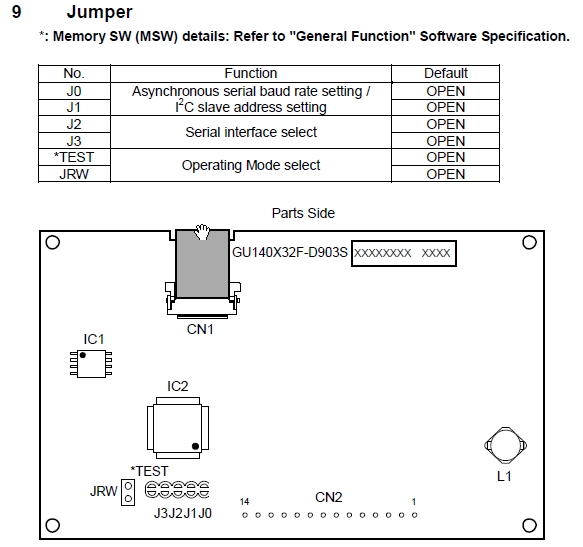A Glass Touch Keypad and IchigoJam Trial 2
IchigoJam と ガラス タッチキーパッド I2C接続
 |
Key pads are formed with Aluminum fine pattern
Lower resistance than ITO |
Continuous work after Dec10 2015 post
This time, the glass touch keypad worked.
Touch controller : Atmel AT42QT2120
 |
| Set up - put a printed sheet underneath the glass keypad. |

1. Wiring(5)
I2C connection to the IchigoJam
SDA--->IN3
SCL---->EX1
/Change---IN1 (Watch status change) normally "H"
I2C Address 0x1C (Fixed)
VCC--3.3V
GND--GND
2. Initialize of AT42QT2120(Atmel sensor driver chip)
Reset "/Change " L to H (Normally H but L at turn-on)
First thing to do;
Reset the chip! This was a bit tricky.
Send reset command 0x07,0xFF(any nonzero value)
wait 500msec. (250msec Min?)
Dummy status read from the chip (I did this but not shown in the spec)
3. Read Keydata
Check any key detection status change "/Change"
Wait /Change H->L
or
Read sensor detection status (0x02)
Read data command 0x03
data D7,D6,----D0
Read data command 0x04
data x,x,x,x,D11,D10,D9,D8
Note;
I saw no key data even when "/Change" became L.
I just ignored null data.
4. Convert data to Key number
The order of leadout from the glass keypad is not
the same as sensor chip input/output numbering.
I had to convert the sensor data by the following
order.
Glass keypad 1,2, 3, 4, 5,6, 7,8,9,10,11,12
sensor data 1,0,11,10,2,4,7,9,3, 5, 6, 8
Multi-touch can be read.
5. Other settings
This Atmel chip can be set in various sensing mode.
For the pratical use it might be needed.
6. Trial kit
This kit is not being sold, but free samples are available both in the
US and Japan(Tech Support)
I'll provide some samples for the educational /leaarning purposes.
7. Atmel AT42QT2120
 |
| AT42QT2120 PCB for Glass touch keypad |
Comm Mode : 1 to 12 keys, 1-9 wheel or slider
Standalone Mode:1 to 5 keys
 |
| Reference of pin numbers and Key number |