I2C Test :TouchKey Display Module and IchigoJam
IchigoJam とGU-D ModuleをI2Cで接続してみた
GU140X32F-D903S
140x32 dot matrix VFD with 8x2 Capacitive touch keypad
1. IchigoJam a BASIC computor for kids
What is the "IchigoJam";
LPC1114 based MCU board includes, Basic interpreter on chip, NTSC video output, PS2 Keyboard input,Digital/Analog I/O, UART,I2C..
Note:IchigoJam Basic uses "# "showing hex data "h"
2. I2C Connection to the IchigoJam
SDA: IN3
SCL: EXT
Connection: GU-D Module
SDA: PIN2
SCL: PIN5
I2C Addr 50h (can be selected)
3. IchigoJam BASIC command
1) Write message data thru I2C
POKE #700,........ Store Module command
POKE #703,......... Store message data ASCII
An example for IchigoJam BASIC command for I2C write
An example for IchigoJam BASIC command for I2C write
I2CW(#50,#700,3,#703,7)
Send the data 3bytes from Addr 700h as a command and send 7bytes from 703h as message data.
2) Read Key data
POKE #710,#1f,#48,#10........ Store Module command to read data
I2CR(#50,#710,3,#720,4) :
Send the command (#10) for "All Touch SW Status Read" , 3bytes from 710h.
Save read 4bytes data to 720h---723h.
Send the command (#10) for "All Touch SW Status Read" , 3bytes from 710h.
Save read 4bytes data to 720h---723h.
3) Result
Read data form the module in #720,#721,#722,#723
#720 : Function Id (#10) (Just confirm the sent command data)
#721 : Data Length (2) (Tell how many bytes sent)
#722 : Keydata (SW16-9)
#723: Keydata (SW8-1)
4. Display functions of Module :GU140X32F-D903S
1) How to indicate your message on the module screen :Refer the spec for detail
Just send ASCII data or Bitmap to the module ,no need to use libraries to display simple text and bitmap.
Display control commands
Bitmap memory
international character fonts incl Asian fonts
Macro programming
Connection
 |
| GU140X32F-D903F |
Result: Data read from Module
 |
| IchigoJam Monitor with GU140X32F-D903S |
-Reference-
Display GU140X32F-D903S information


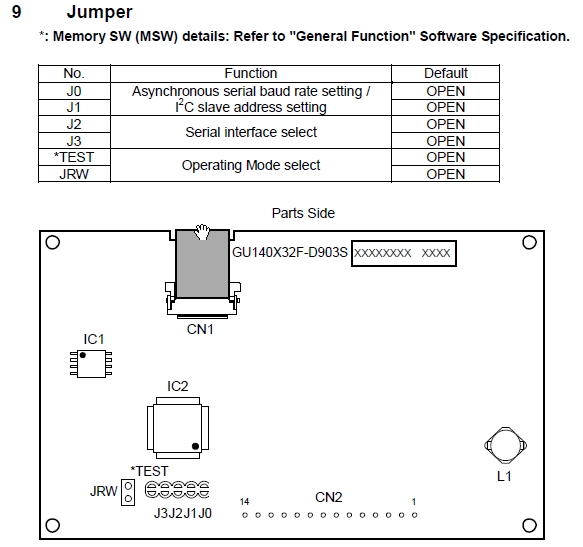


0 件のコメント:
コメントを投稿